Set up WEX as a New Customer Account
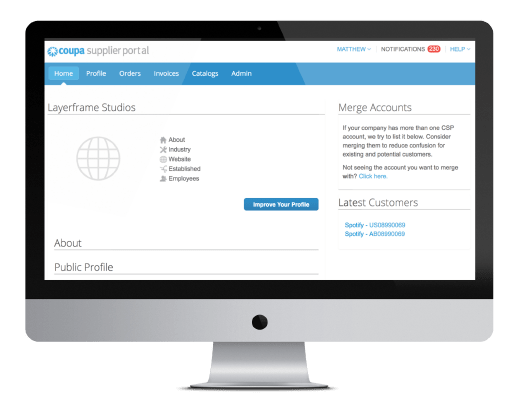
Customer Account Selection Screen
When setting up a new customer account with us, you will receive an email from WEX that contains a link at the bottom of the email to begin the setup process.
If this is your first time using Coupa you’ll need to register an account before you can complete the steps below. If you have already registered and are linked to WEX you can Log in here.
Once you’ve logged in you’ll need to select the profile for the customer account you want to set up and fill out with the Vendor Update form.
