WEX Motorpass business fuel cards — keeping your vehicles moving
The leading Australian fuel cards for businesses of any size from small startups, mid-sized enterprises to large fleets. Find out how you can start saving time and money by simplifying vehicle management, today.
Why WEX Motorpass is the smarter choice for businesses?
As one of the most trusted fuel cards for business in Australia, the proof is in the results
Refuel easily – with Australia’s most widely accepted fuel card, used at over 6,500 service stations, your drivers are always close to their next refuelling stop.
Benefits of WEX Motorpass business fuel cards
- Refuel easily – with Australia’s most widely accepted fuel card, used at over 6,500 service stations, your drivers are always close to their next refuelling stop.
- Drive smarter – find the cheapest and closest fuel along your trip, plan the ideal route for long trips with WEX Motorpass Driver App.
- Take control – with our customisable card and transaction control features, ensuring you manage your expenses your way.
- Simplify reporting – with simple, consolidated, and ATO compliant statements developed to meet your business needs.
- Save more – in addition to cutting costs through effective fuel management, save money with our partner discounts on tyres, batteries, servicing and even accommodation.
- Stay safe – with complete transaction visibility and the ability to easily block or unblock cards.
- Travel stress-free – with 24/7 roadside assist from just $8.25 (+GST)/month.

Choosing the right
fuel card for business
Unlock cost savings and streamlined expense management with our fuel cards for business

WEX Motorpass
Fuel Card
Refuel smarter with WEX Motorpass Fuel Card, whether you’re a sole trader, small business, or multinational organisations. The ideal, flexible and scalable solution for businesses of all sizes to stay on top of fuel usage and expenditure.
- Accepted at 6,500+ fuel stations
- Full control of spending limits
- Effortless reporting
- Partner deals and discounts
- Manage cashflow with flexible credit payments
- Driver App that helps locate low-cost fuel stops
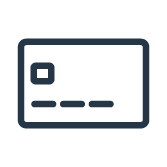
Pay2Go Prepaid
Fuel Card
Take full control of your fuel payment with WEX Motorpass Pay2Go Prepaid Fuel Card– customisable spending limits, top-ups up to $999 and no credit check. The perfect solution for small businesses to manage vehicle expenses without the complexities.
- All WEX Motorpass Fuel Card benefits and deals
- No credit check
- Up to $999 spend limit
- maximise your available balance with instant top ups
How much can you save with WEX Motorpass?
Overwhelmed by too many choices? Compare WEX Motorpass fuel cards for business with other petrol cards and see why we’re the top choice for Thousands of businesses in Australia.


